I was really excited to learn about Udacity, a new online education system that premiered two courses on February 20th. That a course on programming a robotic car would appeal to me is probably not surprising to anyone that knows me. I also love having yet one more excuse to continue learning Python, especially one that gets me working with an expert in the field such as Professor Sebastian Thrun. I recall reading about him shortly before his team’s successful bid at the DARPA Grand Challenge, and have since seen his name repeated at many key moments along my development as a robotics enthusiast.
The course is structured really well, with short videos introducing concepts, quizzes and programming tasks (with solutions) along the way to check comprehension, and homework assignments. The students love that I have homework.
I am busy, but this was too cool to pass up.
I also have a pretty hard time hiding the things I’m enthusiastic about in my classroom, so the content of the class has been something I’ve mentioned and shared with students at the start or end of planned activities. The whole classroom gasped at this video from the 25th second onward:
[youtube http://www.youtube.com/watch?v=bdCnb0EFAzk?feature=player_embedded&w=640&h=360]
Based on that reaction, I really wanted to give them a sense for the things I was learning to do. The first week centered on learning about localization – a process that uses probability calculations to estimate the location of the car using sensor readings and a map of the surroundings. I did a quick overview of what this meant as a filler activity to break up work during class, but wanted to find a way to do much more.
Today’s Algebra 2 class was going to be missing a couple students that are attending a Model UN conference, so I figured it would be a good time to try something different.
We started with the following warm-up problems:
Mr. Weinberg tells you we are guaranteed to have a quiz one of the days between Monday and Friday. He tells you that the probabilities of the quiz happening Monday through Thursday are 0.1, 3/8, 1/16, and 36%. What is the probability that the quiz will be on Friday? On which day is the quiz most likely to occur?
This helped review the total probability principle which is key to understanding the localization algorithm. We also did a review of finding the probability of compound independent events, first with a tree diagram, and then using multiplication and the counting principle.
We then went through the following activity for the rest of the period:
Robot Localization activity
I adapted parts of the course material provided by Udacity, primarily simplifying language, cleaning up diagrams, and adjusting the activities for my students who do not have any programming ability. We did have a Python activity back in October, but installing and running Python was a hassle on the 1-1 Macbooks with OSX since I was trying to do it with Python 3 and IDLE. It was only shortly afterward that I learned that an earlier version of Python was automatically installed. Oops. For this activity, we used http://repl.it/ to do the programming. This worked fantastically well.
The students seemed to do really well with the introductory material and filling things in, and modifying the basic programming went smoothly. They ran into some trouble around problem 7, which I half expected – that was the first part of the activity when I told them to do something without any rationale behind it. Most were generally able to implement the procedure and get to problem 9, but at this point at the end of the day on a Friday afternoon, fatigue started to take over. This was after around 45 minutes of working on the activity.
I added a section on motion for possible use in another class, as I ultimately would like them to be able to throw my own homework solution code into a simulator provided by Udacity user Anna Chiara. I did not deal with any of the sensor probability or move probability. The intuition for understanding how those apply in the algorithm is a bit subtle for the background of my students, and would take more of an investment of time than I think my students have the patience for at this state. I think it would be easier to talk about how these issues exist, and then have them observe what they mean by looking at the output of the program.
All in all, it was a cool, low-key way to share my own learning with students after an exhausting week. I think we all needed a bit of a change.





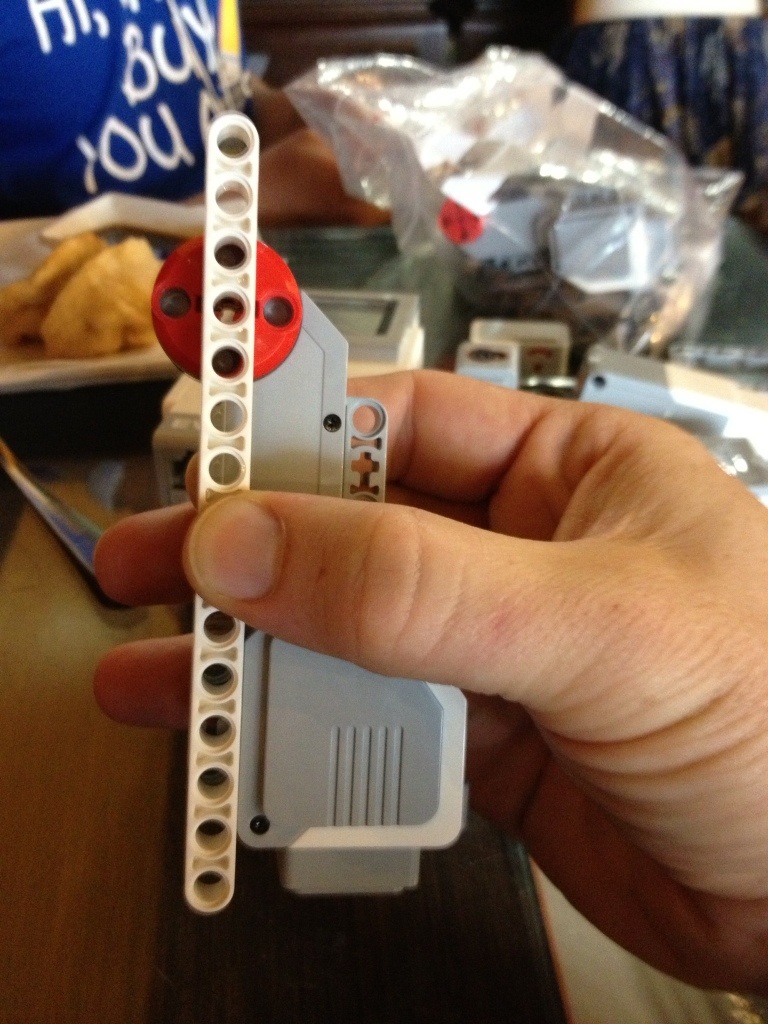






 This week I got a special early holiday present in my mailbox from my friend
This week I got a special early holiday present in my mailbox from my friend


