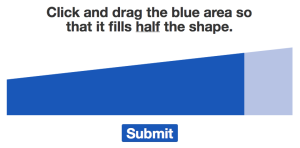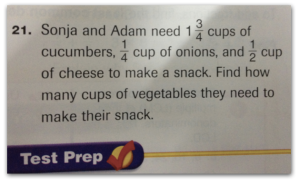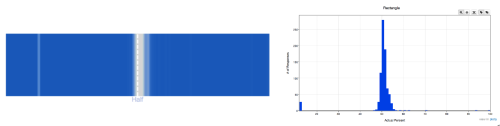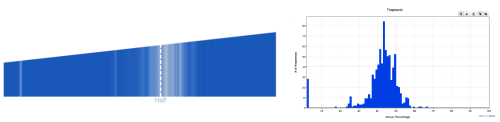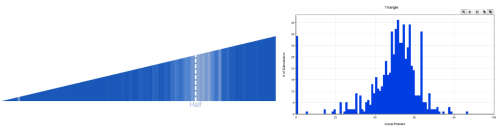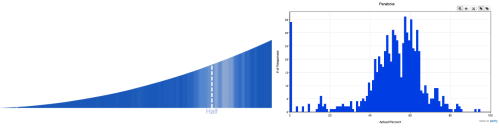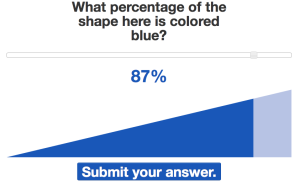I wrote last spring about beginning my projectile motion unit with computational models for projectiles. Students focused on using the computer model alone to solve problems, which led into a discussion of a more efficient approach with less trial and error. The success of this approach made me wonder about introducing the much more simpler particle model for constant acceleration (abbreviated CAPM) using a computational model first, and then extending the patterns we observed to more general situations
We started the unit playing around with the Javascript model located here and the Geogebra data visualizer here.
The first activity was to take some position data for an object and model it using the CAPM model. I explained that the computational model was a mathematical tool that generated position and velocity data for a particle that traveled with constant acceleration. This was a tedious process of trial and error by design.
The purpose here was to show that if position data for a moving object could be described using a CAPM model, then the object was moving with constant acceleration. The tedium drove home the fact that we needed a better way. We explored some different data sets for moving objects given as tables and graphs and discussed the concepts of acceleration and using a linear model for velocity. We recalled how we can use a velocity vs. time graph to find displacement. That linear model for velocity, at this point, was the only algebraic concept in the unit.
In previous versions of my physics course, this was where I would nudge students through a derivation of the constant acceleration equations using what we already understood. Algebra heavy, with some reinforcement from the graphs.
This time around, my last few lessons have all started using the same basic structure:
- Here’s some graphical or numerical data for position versus time or a description of a moving object. Model it using the CAPM data generator.
- Does the CAPM model apply? Have a reason for your answer.
- If it does, tell me what you know about its movement. How far does it go? What is its acceleration? Initial velocity? Tell me everything that the data tells you.
For our lesson discussing free fall, we started using the modeling question of asking what we would measure to see if CAPM applies to a falling object. We then used a spark timer (which I had never used before, but found hidden in a cabinet in the lab) to measure the position of a falling object.
They took the position data, modeled it, and got something similar to 9.8 m/s2 downward. They were then prepared to say that the acceleration was constant and downwards while it was moving down, but different when it was moving up. They quickly figured out that they should verify this, so they made a video and used Logger Pro to analyze it and see that indeed the acceleration was constant.
The part that ended up being different was the way we looked at 1-D kinematics problems. I still insisted that students use the computer program to model the problem and use the results to answer the questions. After some coaching, the students were able to do this, but found it unsatisfying. When I assigned a few of these for students to do on their own, they came back really grumpy. It took a long time to get everything in the model to work just right – never on the first try did they come up with an answer. Some figured out that they could directly calculate some quantities like acceleration, which reduced the iteration a bit, but it didn’t feel right to them. There had to be a better way.
This was one of the problems I gave them. It took a lot of adjustment to get the model to match what the problem described, but eventually they got it:

Once the values into the CAPM program and it gave us this data, we looked at it together to answer the question. Students started noticing things:
- The maximum height is half of the acceleration.
- The maximum height happens halfway through the flight.
- The velocity goes to zero halfway through the flight.
Without any prompting, students saw from the data and the graph that we could model the ball’s velocity algebraically and find a precise time when the ball was at maximum height. This then led to students realizing that the area of the triangle gave the displacement of the ball between being thrown and reaching maximum height.
This is exactly the sort of reasoning that students struggle to do when the entire treatment is algebraic. It’s exactly the sort of reasoning we want students to be doing to solve these problems. The computer model doesn’t do the work for students – it shows them what the model predicts, and leaves the analysis to them.
The need for more accuracy (which comes only from an algebraic treatment) then comes from students being uncomfortable with an answer that is between two values. The computation builds a need for the algebraic treatment and then provides some of the insight for a more generalized approach.
Let me also be clear about something – the students are not thrilled about this. I had a near mutiny during yesterday’s class when I gave them a standards quiz on the constant acceleration model. They weren’t confident during the quiz, most of them wearing gigantic frowns. They don’t like the uncertainty in their answers, they don’t like lacking a clear roadmap to a solution, they don’t like being without a single formula they can plug into to find an answer. They said these things even after I graded the quizzes and they learned that the results weren’t bad.
I’m fine with that. I’d rather that students are figuring out pathways to solutions through good reasoning than blindly plugging into a formula. I’d rather that all of the students have a way in to solving a problem, including those that lack strong algebraic skills. Matching a model to a problem or situation is not a complete crap shoot. They find patterns, figure out ways to estimate initial velocity or calculate acceleration and solidify one parameter to the model before adjusting another.
Computational models form one of the only ways I’ve found that successfully allows students of different skill levels to go from concrete to abstract reasoning in the context of problem solving in physics. Here’s the way the progression goes up the ladder of abstraction for the example I showed above:
- The maximum height of the ball occurred at that time. Student points to the graph.
- The maximum height of the ball happened when the velocity of the ball went to zero in this situation. I’ll need to adjust my model to find this time for different problems.
- The maximum height of the ball always occurs when the velocity of the ball goes to zero. We can get this approximate time from the graph.
- I can model the velocity algebraically and figure out when the ball velocity goes to zero exactly. Then we can use the area to find the maximum height.
- I can use the algebraic model for velocity to find the time when the ball has zero velocity. I can then create an algebraic model for position to get the position of the ball at this time.
My old students had to launch themselves up to step five of that progression from the beginning with an algebraic treatment. They had to figure out how the algebraic models related to the problems I gave them. They eventually figured it out, but it was a rough slog through the process. This was my approach for the AP physics students, but I used a mathematical approach for the regular students as well because I thought they could handle it. They did handle it, but as a math problem first. At the end, they returned to physics land and figured out what their answers meant.
There’s a lot going on here that I need to process, and it could be that I’m too tired to see the major flaws in this approach. I’m constantly asking myself ‘why’ algebraic derivations are important. I still do them in some way, which means I still see some value, but the question remains. Abstracting concepts to general cases in physics is important because it is what physicists do. It’s the same reason we should be modeling the scientific method and the modeling process with students in both science and math classes – it’s how professionals work within the field.
Is it, however, how we should be exposing students to content?