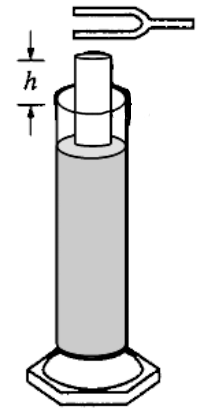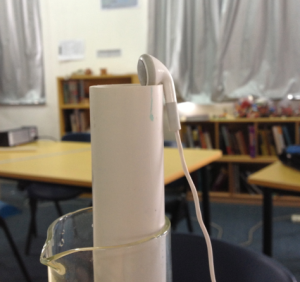My treatment of linear functions in the past has been pretty traditional. Solve for y, y = mx + b, graphing using slope intercept, then move on to linear inequalities in two variables…it is just dull this way. Most students have seen it before in one form or another, and it wasn’t exciting (or that novel) to them the first time they learned it. It doesn’t have to be this way, and I committed myself this year to doing things differently.
My approach has been centered on two big ideas:
- Linear functions have a constant rate of change. All of the other qualities they have are related to this important fact.
- There is an amazing connection between graphs, tables of values, and the equations that generate linear functions. These are not three separate skills, they are three views of the same fundamental mathematical object. Corollary: Teaching them on three separate days or sticking to one view at a time creates an unnecessary pigeon-holing effect that sticks with students for as long as conditions in your class permit.
On day one, we did my Robot Tracking activity posted here at GeogebraTube. The video introduction was reviewed in class and students worked on it for much of the period. This emphasized a fundamental concept around linear functions of distance and time that was pretty intuitive to nearly all of the students that did this activity.
Predicting where something is located, assuming it continues moving at a constant rate is one of the most common applications of linearity. We do it all the time. Can we cross the street in front of the bus? Mental calculation. Where should I kick the soccer ball to get it right in front of the forward moving toward the goal? Mental calculation. I don’t mean actually sitting down and calculating where it will be, but that the human brain is pretty good at noticing the velocity of objects, and making a pretty good guess of where it will be. They had a number of methods of coming to an answer that ranged from geometric (simply drawing a line) to counting grid squares, using the trace function, and proportional reasoning.
We ended the period looking at the Python script I posted here and trying to calculate speed from the information generated by the program. Part of the homework assignment for the next class was to try to answer the question posed by another Python program posted here. The table of values is randomly determined each time, and students could (and often did) try it multiple times to get it right.

The next lesson had a single instance of this program as a warm up for the whole class – everyone had to agree on what value of position I needed to enter for the given time value.. They were pretty good at checking each other and having good conversations about how to go about it. They answered correctly, but we had a good conversation about the different ways to get there. They all centered on using the fact that there was equal spacing between all of the points. Most students used some variation of finding the distance moved per second and whether it was positive or negative, and then counted off intervals. In most cases, it was a bit complicated and required a lot of accounting to get to their answer.
We went over the reason we could do this – the constant rate of change – and verified it using a few different pairs of points. I then threw in the idea of using the point (x,y) and using the constant rate of change with that point. We got to $latex frac{y – b}{x – a}=m $ and I asked them to write this using the slope we calculated and any point they liked from the table of data. Students seated next to each other I encouraged to use different points. I then asked them to answer the original question from the Python program using their equation. (Un)surprisingly enough, they all ended up with the correct (and same) answer as before.
Some of them started distributing and writing in slope intercept form. THe thing I was kind of excited about was that they didn’t feel the equation had to be written that way, they just felt like seeing what happened. Many discovered the fact that their answers were the same after doing so, even though they started with different points. We did a couple examples of solving more basic ‘Write an equation for a line that…” questions, but did so without making a huge deal out of slope-intercept form or point-slope form and why one might be better than the other in different situations.
Today was the third day going through this concept – the warm up activity had three levels to it:

The goal here was to constantly push the students to go back and forth between the equation and numerical representations of these functions. There were lots of good things students figured out from these. We then made the jump to looking at how the graph is connected to the table and equation – just one more way of looking at the same mathematical function, and it shares the meaning that comes with the other two representations: a constant rate of change. The new idea introduced as part of this was that of an intercept. What does it mean on the graph? What does it mean for the table? We didn’t talk explicitly about the intercept’s meaning of the equation (again, trying to avoid the “that’s just y = mx + b, I know this already…TUNED OUT”) , but it came out in the process of identifying it algebraically, from tables, and then graphing.
By the end of the period, we were graphing linear functions. Students were asking excellent questions about when the intercepts alone can be used to graph the line, when they can’t ($latex 2x+3y=6$ versus $latex 2x+3y=7$) but they again stuck to the idea of finding a point they know is on the graph, and then using the constant rate of change to find others. Instead of spending a boring lesson explicitly telling them what my expectations are for graphing lines (labeled and scaled axes, line going all the way across the extent of the axes, arrows on axes and lines) I was able to gently nudge students to do this while they worked.
We’ll see how things go as we continue to move forward. The big thing I like about this progression so far is that modeling real phenomena will be a natural extension of what we’ve already done – not a lesson at the end of contrived examples with clean numbers. My goal originally was to get this group comfortable with messy data and being comfortable with using different tools to make sense of it.
I’ve kept my students hermetically sealed from this messiness in the past – integer coefficients, integer values, and explicit step-by-step ways of graphing, generating tables, and writing equations. As I mentioned before, it was, well, boring and predictable, and perpetuated the idea that these skills are all separated from each other. It also continued the pattern that there would be a day in each unit where the numbers are messy, the real world word problems day, but that the pain associated with it would last a day and would be over soon enough.
I’m hoping to reduce this effect by changing my approach. That by seeing the different aspects of linear functions, it will seem natural to use a graph to figure out something that might not make sense algebraically, or use numerical values to solve an algebraic problem. I especially like this because exploring the three views of functions really is, in my opinion, the primary learning goal of the Algebra 2 course. If I can establish this as an expectation early on, I think the latter parts of the course will work much more smoothly.